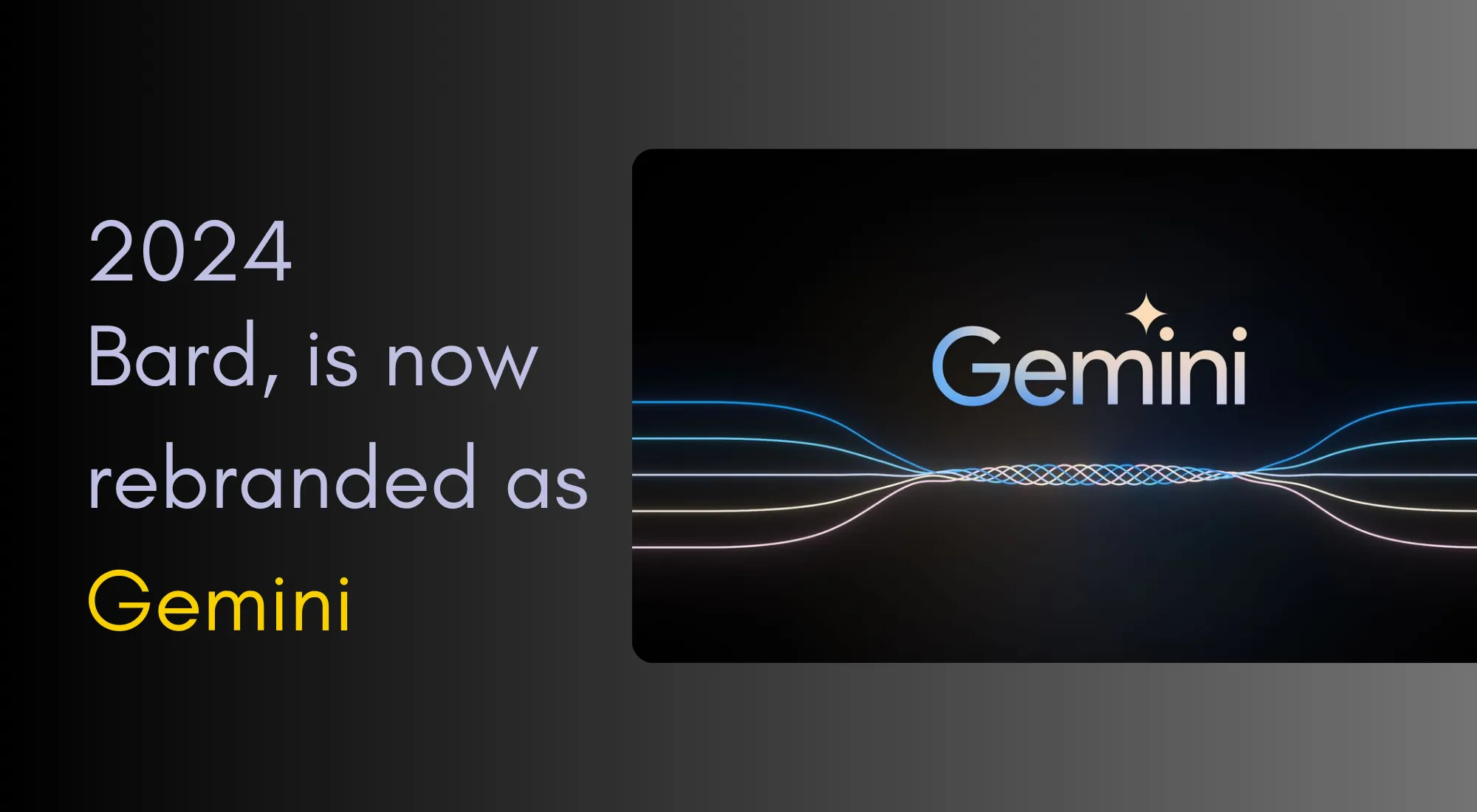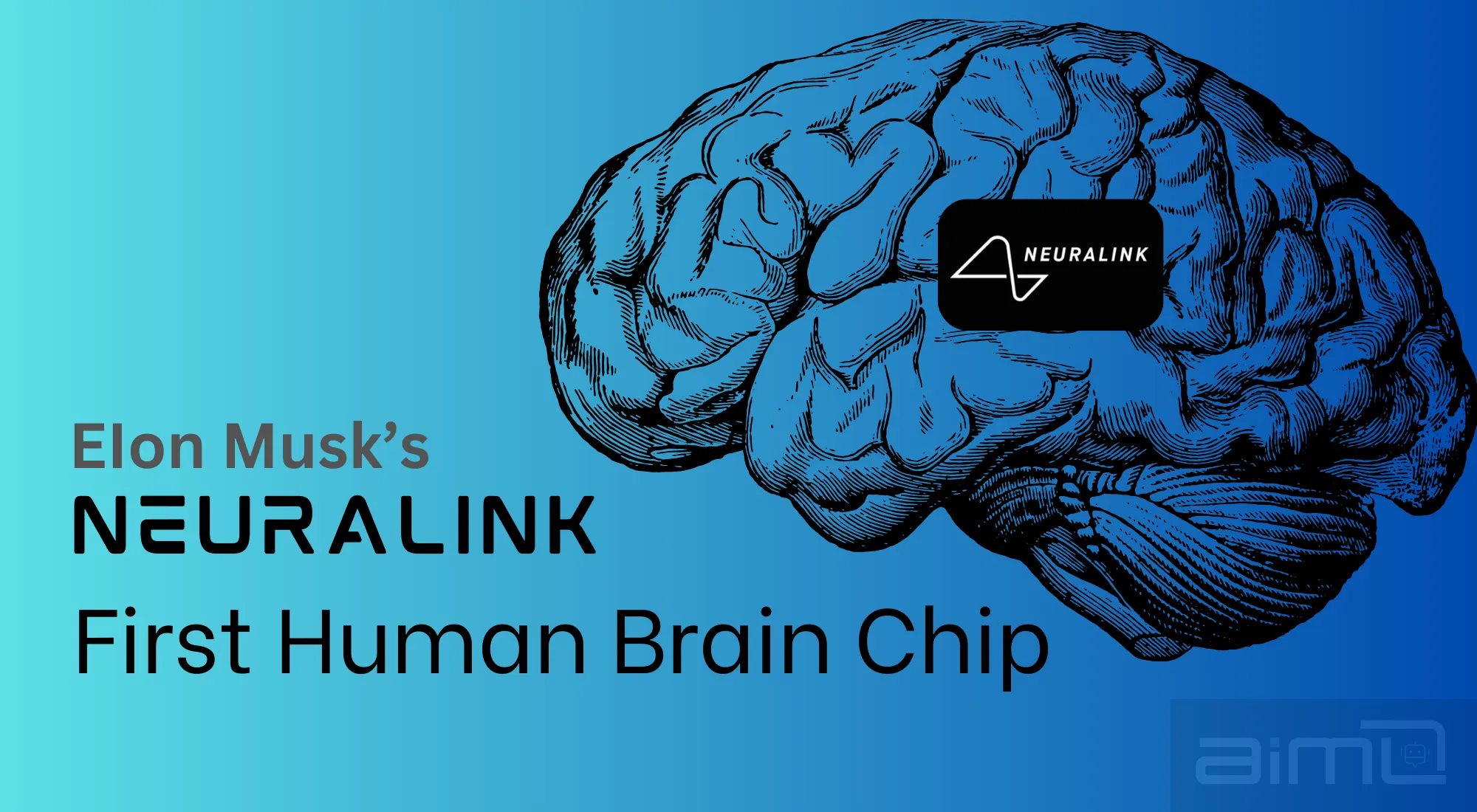Recently Launched OpenAI GPT Store For Custom AI Assistants
The OpenAI GPT Store is an exciting new addition to the ChatGPT ecosystem that aims to democratize AI and foster innovation in the field.
OpenAI, the research organization behind the groundbreaking language model ChatGPT, has announced the launch of its GPT Store, a platform where users can buy and sell customized versions of ChatGPT for various purposes. The GPT Store aims to make AI more accessible and useful for everyone, by allowing users to explore and discover a wide range of AI applications created by the community and partners.

What Is OpenAI GPT Store?
Imagine a ChatGPT trained on your company’s data, equipped to answer client questions or write reports in your brand voice. Or picture a personal assistant trained on your favorite author’s work, ready to generate stories in their style. The possibilities are as vast as user imagination.
The GPT Store is a marketplace where users can find, buy and sell custom versions of ChatGPT, called GPTs. A GPT is a chatbot agent that has been fine-tuned or trained on a specific domain or topic, such as DALL·E, writing, research, programming, education, lifestyle, etc. A GPT can have its own personality or theme and can offer specialized services or functions to users.
What Are The Benefits Of Using OpenAI GPT Store?
The GPT Store offers several benefits for both users and builders of GPTs:
– Users can access a variety of useful and popular AI applications that can help them with their personal or professional needs.
– Users can discover new and innovative ways to use ChatGPT for different purposes.
– Users can support the creators of GPTs by purchasing or rating their products.
– Builders can showcase their creativity and skills by developing unique and impactful AI applications.
– Builders can reach a large and diverse audience of ChatGPT users who are interested in their products.
– Builders can earn money based on user engagement with their products.
How To Use OpenAI GPT Store?
You can use GPT store to create your own digital product in a few simple steps.
- First things first, you need an OpenAI account (free or paid). Head over to chat.openai.com and log in. Once there, look for the “Explore GPTs” option, your gateway to the GPT Store. If you don’t see it, you might need to upgrade your account or wait for the full rollout (currently limited to specific plans)
- The GPT Store offers two main paths: discovery and creation. Feeling curious? The “Browse” section lets you dive into a curated selection of community-built GPTs. They’re categorized by topic, like coding, writing, or entertainment, making it easy to find your perfect AI companion. Each listing provides a description of the GPT’s skills and a “Try it out” button to test its mettle before committing.
- Do you have a specific vision for your AI assistant? Then head to the “Create” section! OpenAI’s user-friendly interface allows you to:
Fine-tune a pre-existing GPT: Choose from several base models and upload your own data sets to train it on your desired topic or skill.
Craft your own AI from scratch: Define your GPT’s personality, provide it with instructions and examples, and even give it a name!
Refine and test: Continuously improve your GPT by interacting with it, providing feedback, and adjusting its parameters.
Once your masterpiece is polished, you can share it with the community! Others can try out your GPT and even use it in their own projects. Depending on your plan, you might even earn a share of the revenue generated by your creation.
Remember:
- Play it safe: OpenAI prioritizes the responsible use of AI. Be mindful of your GPT’s training data and outputs, and report any issues to ensure the store remains a safe and ethical space.
- Keep learning: The GPT Store is a constantly evolving ecosystem. Experiment with different models, explore the community’s creations and stay updated on new features and functionalities.
After following the steps above, you will be ready to embark on your adventure in the GPT Store. Remember, the possibilities are endless. So, unleash your creativity, collaborate with fellow AI enthusiasts, and who knows, you might just build the next game-changing AI assistant!

How To Add Custom GPTs To Any Website?
Once you are aware of how to create custom GPTs on the OpenAI platform, now you will need an OpenAI account and an API key to get started.
Step 1: Create and save your custom GPT
The first step is to create and save your custom GPT on the OpenAI platform. You can use the Playground to experiment with different data sets, parameters, and prompts. You can also explore the GPT Store or ShareGPTs to find useful and popular GPTs created by other builders.
Once you are happy with your custom GPT, you need to save it for Everyone so that it can be accessed by the API. You also need to verify your Builder Profile by enabling your name or a verified website. This will help users find and trust your GPT.
Step 2: Get your GPT ID and URL
After saving your custom GPT, you will get a unique ID and URL for it. You can find them on the GPT page or in the Playground. The ID is a string of letters and numbers that identifies your GPT, such as “gpt-1234567890“. The URL is a link that opens your GPT in the Playground, such as “https://play.openai.com/gpts/gpt-1234567890“.
You will need these two pieces of information to use your custom GPT on your website.
Step 3: Write some code to call the API
The next step is to write some code to call the OpenAI API and use your custom GPT on your website. You can use any programming language that supports HTTP requests, such as Python, JavaScript, Ruby, etc. You can also use any web framework or library that suits your needs, such as Flask, React, Rails, etc.
The basic idea is to send a POST request to the API endpoint with your API key, GPT ID, and prompt as parameters, and receive a JSON response with the generated text.
Here is an example of how to do this in Python using the requests library:
python
import requests
# Your API key
api_key = "sk-xxxxxxxxxxxxxxxxxxxxxxxxxxxxxxx"
# Your GPT ID
gpt_id = "gpt-1234567890"
# Your prompt
prompt = "Write a catchy slogan for my website"
# The API endpoint
endpoint = f"https://api.openai.com/v1/gpts/{gpt_id}/generate"
# The request headers
headers = {
"Authorization": f"Bearer {api_key}",
"Content-Type": "application/json"
}
# The request data
data = {
"prompt": prompt,
"max_tokens": 10,
"temperature": 0.8,
"frequency_penalty": 0.5,
"presence_penalty": 0.5,
"stop": "\n"
}
# The request
response = requests.post(endpoint, headers=headers, json=data)
# The response
result = response.json()
# The generated text
text = result["text"]
# Print the text
print(text)
Final Words…
This democratization of AI has the potential to accelerate innovation, solve real-world problems, and even spark new forms of creative expression. Whether you’re a seasoned developer or a curious explorer, the GPT Store invites you to dive into the world of customized AI and unleash your own imagination. Hope you got more of the information from this article.